
Linebacker 2 – what kind of game it is?
Posted on March 28, 2019 in Category, Controls of the game, How to play, Online gaming, Read info, Sports
 Return Man – Linebacker 2 is a free online arcade football game that was developed by ESPN Arcade. It’s centered around, as the title so helpfully informed us, the linebacker. The game is all about defense. You, as the linebacker, are responsible for stopping the opposing team from scoring a touchdown. There is, however, a bit of a twist; you’re all alone and must dodge or fight with the running back’s linesmen and tackle the running back before he reaches the end zone. The game has three difficulties, power-ups, and even special moves! There are two control options that are selectable through the game’s options menu, and additionally, the arrow keys can always be used to move your player. By default, the movement keys are I (forward), J (left), K(backward), L (right), and the space bar is used to tackle. Additionally, the letters A, S, and D represent special moves that you can do, but only once per defensive stand, which acts as your player’s “lives”. (Special moves are progressively unlocked as you go through the levels.)
Return Man – Linebacker 2 is a free online arcade football game that was developed by ESPN Arcade. It’s centered around, as the title so helpfully informed us, the linebacker. The game is all about defense. You, as the linebacker, are responsible for stopping the opposing team from scoring a touchdown. There is, however, a bit of a twist; you’re all alone and must dodge or fight with the running back’s linesmen and tackle the running back before he reaches the end zone. The game has three difficulties, power-ups, and even special moves! There are two control options that are selectable through the game’s options menu, and additionally, the arrow keys can always be used to move your player. By default, the movement keys are I (forward), J (left), K(backward), L (right), and the space bar is used to tackle. Additionally, the letters A, S, and D represent special moves that you can do, but only once per defensive stand, which acts as your player’s “lives”. (Special moves are progressively unlocked as you go through the levels.)
TIPS FOR BEGINNERS – When being held by one of the linesmen, tap the space bar to knock them down and get back to that running back.-The special moves give you bonus points, so make sure you use them! (That is, once you unlock them)-Pick up the power-ups on the field! They’ll help you get the tackle, and they’ll even rack up some bonus points for you.



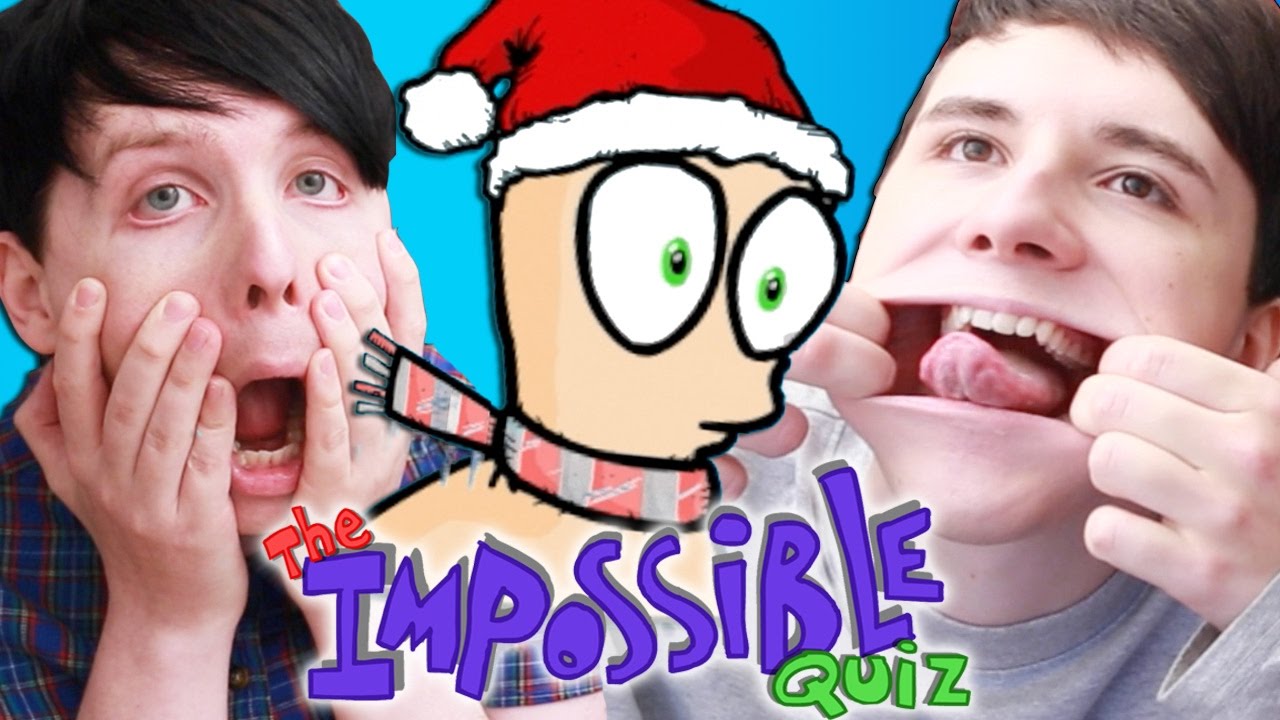
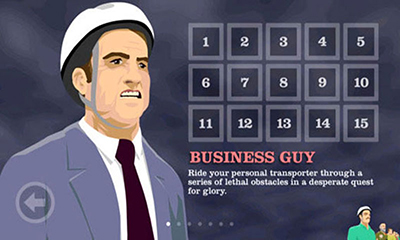 The Happy Wheels demo is another interesting game that has recently hit the internet. It’s one of the most addictive and intriguing games you will have come across in recent times. The below review has all you have to know about this latest game. It’s one of the rare games that give you the pleasure of seeing yourself losing than winning. You will definitely like each and every part of the game. In this online game, every level has its own unique goal. However, the objectives of every level are similar, have different modes and levels. This means you have to travel to the aim with your characters alive. Found it to be interesting? Well, there is more for you. In case you thought to go to your own objective is quite easy, well, it is not. In order to go to your objectives, you have to avoid the obstacles and hazards. This is one of the many interesting aspects of this online game that keeps you hooked into the game.
The Happy Wheels demo is another interesting game that has recently hit the internet. It’s one of the most addictive and intriguing games you will have come across in recent times. The below review has all you have to know about this latest game. It’s one of the rare games that give you the pleasure of seeing yourself losing than winning. You will definitely like each and every part of the game. In this online game, every level has its own unique goal. However, the objectives of every level are similar, have different modes and levels. This means you have to travel to the aim with your characters alive. Found it to be interesting? Well, there is more for you. In case you thought to go to your own objective is quite easy, well, it is not. In order to go to your objectives, you have to avoid the obstacles and hazards. This is one of the many interesting aspects of this online game that keeps you hooked into the game.

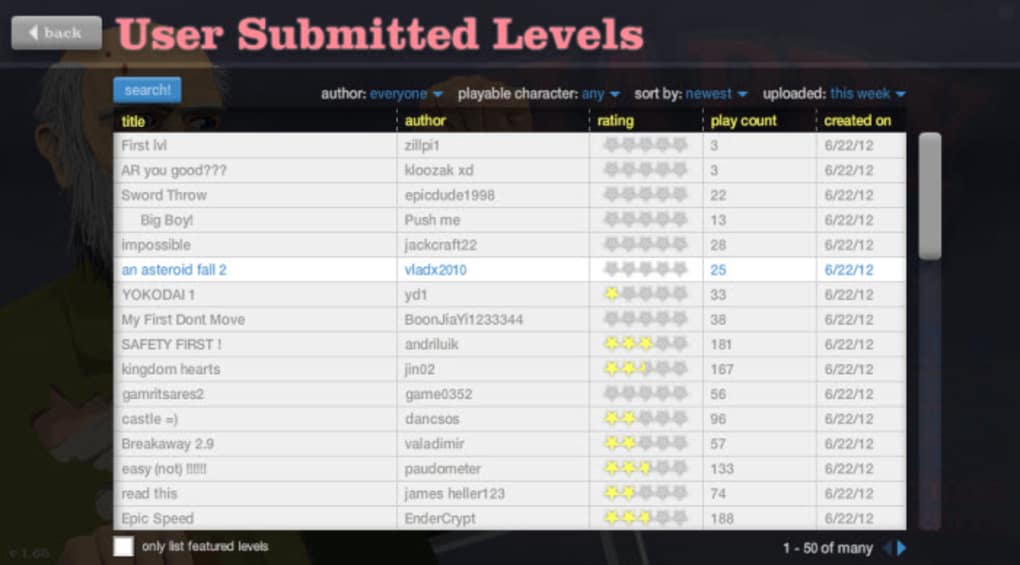
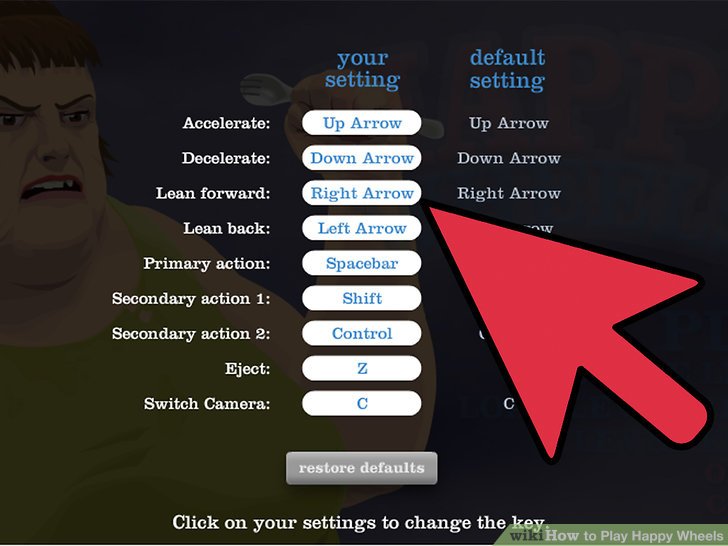

 The instructions applicable to the game:
The instructions applicable to the game: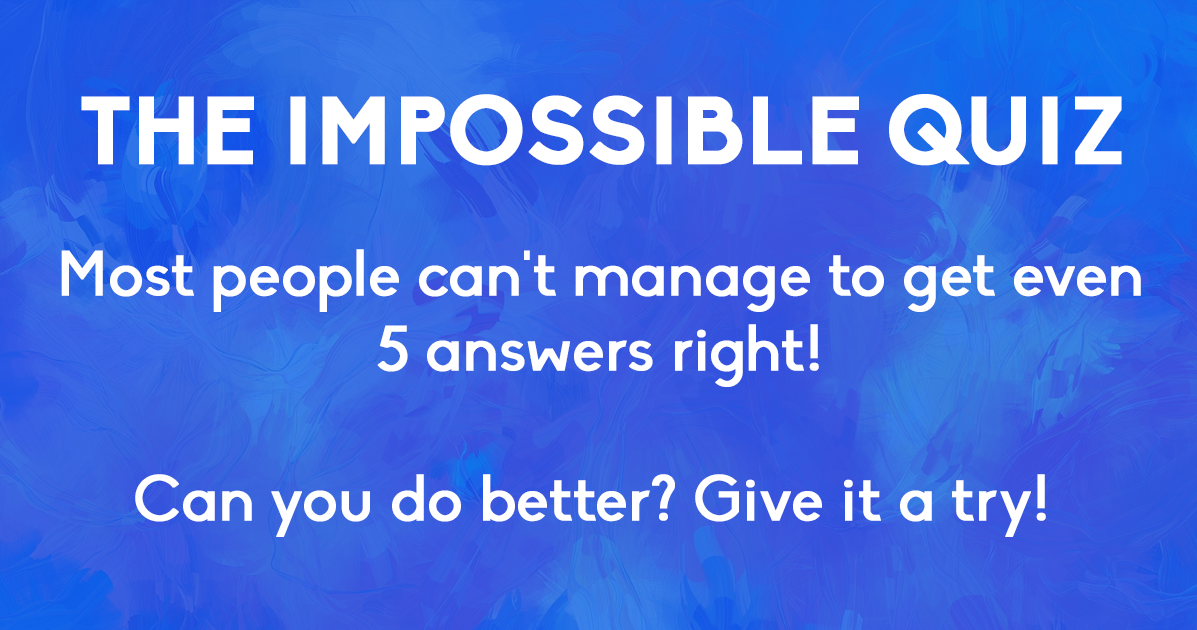

 This is an interesting game that is categorized as a flash game. It is made with amazing graphics and this makes it a wonderful game to play.
This is an interesting game that is categorized as a flash game. It is made with amazing graphics and this makes it a wonderful game to play.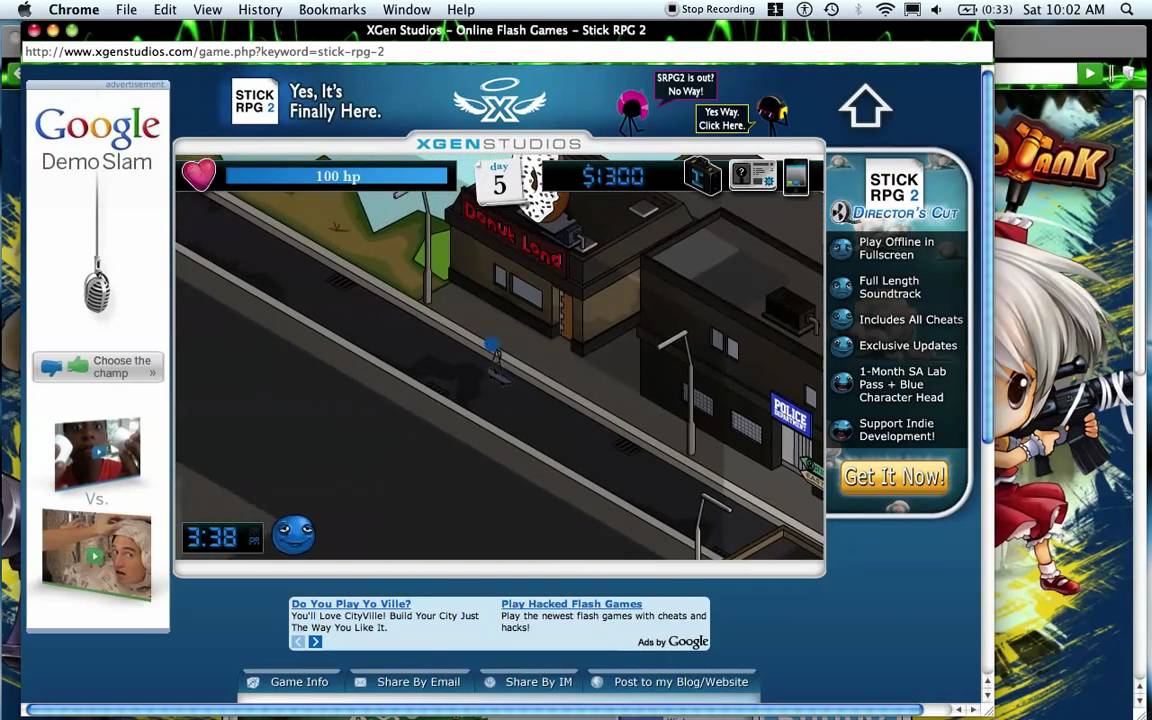
 The player after gaining enough strength can also date with a girl and in order to gain strength he should do the gym or learn boxing. Some important instructions to the player are: (a)To remember where his basement apartment is, to sleep until he finds a new place. (b)To meet strength requirements in order to fight some NPCs. He can also collect trans-dimensional artifacts which are mysterious and solve the mysteries. Controls of the game: The game controls are very easy to understand and use. The “arrow keys or WASD ” are used to move the character in the required direction, “shift key” is used to run or use skateboard but in order to use a skateboard you should acquire it, “I” is used to open inventory, “C” is used to know character information. A mouse is used to talk to the people and interact with objects in the world and “Esc key” is used to close or open the panel or menu. The graphics of the game are very interesting with bigger and tall buildings. It looks like real life and you can do everything you want and can get everything. New features in the second version of the game :
The player after gaining enough strength can also date with a girl and in order to gain strength he should do the gym or learn boxing. Some important instructions to the player are: (a)To remember where his basement apartment is, to sleep until he finds a new place. (b)To meet strength requirements in order to fight some NPCs. He can also collect trans-dimensional artifacts which are mysterious and solve the mysteries. Controls of the game: The game controls are very easy to understand and use. The “arrow keys or WASD ” are used to move the character in the required direction, “shift key” is used to run or use skateboard but in order to use a skateboard you should acquire it, “I” is used to open inventory, “C” is used to know character information. A mouse is used to talk to the people and interact with objects in the world and “Esc key” is used to close or open the panel or menu. The graphics of the game are very interesting with bigger and tall buildings. It looks like real life and you can do everything you want and can get everything. New features in the second version of the game :




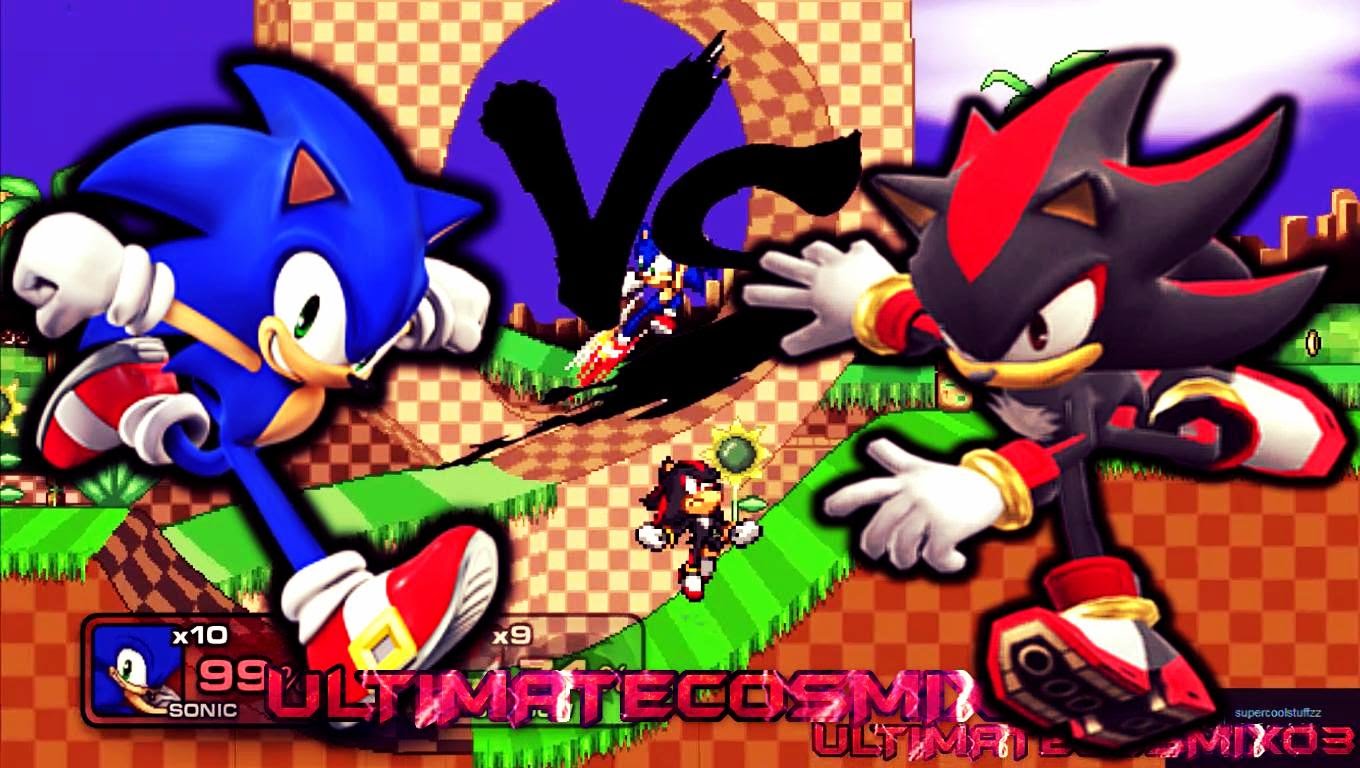



 Since we have big ambitions we have decided to recruit new memebers in our admins council hall, you cna join us if you have writing skills as well as big experience in gaming. Please conact us from
Since we have big ambitions we have decided to recruit new memebers in our admins council hall, you cna join us if you have writing skills as well as big experience in gaming. Please conact us from 
